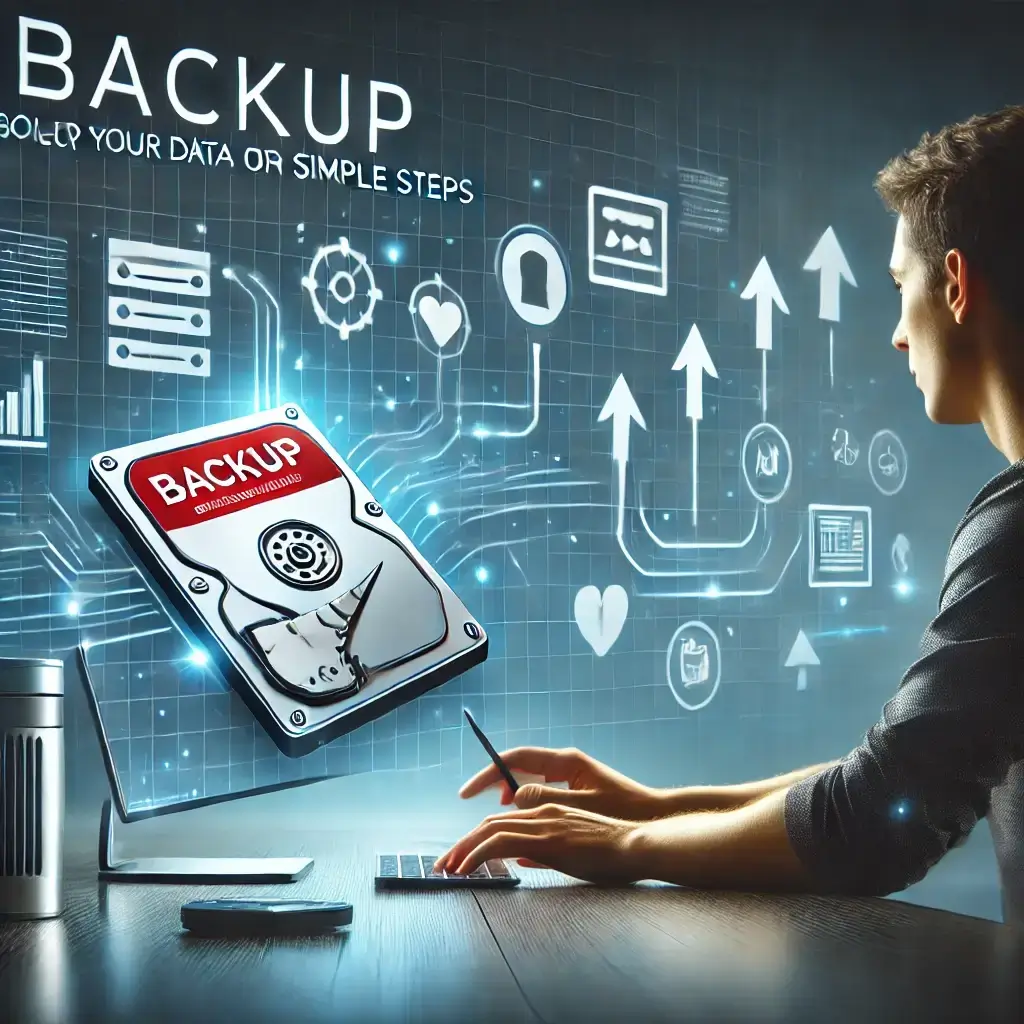1. Introduction: What Is an External SSD?
Let’s clear up a common myth right away: external SSDs are not just overhyped storage devices. Many people think they’re an unnecessary upgrade if you already have an external hard drive (HDD). But that’s far from the truth. External SSDs, or solid-state drives, are game-changers when it comes to speed, reliability, and overall performance. Whether you’re a gamer, a professional photographer, or just someone who values fast and secure data storage, external SSDs can be a real lifesaver.
So, what exactly is an external SSD? Simply put, it’s a solid-state drive housed in a portable case. Unlike traditional HDDs, which rely on spinning disks, external SSDs use flash memory. This means no moving parts, which results in faster performance, greater durability, and quieter operation. External SSDs connect to your devices via USB, USB-C, or even Thunderbolt, making them super versatile.
Why are they becoming so popular? The answer lies in the demand for speed and portability. Whether you’re transferring large video files, backing up important data, or running applications directly from the drive, external SSD drives get the job done faster and more efficiently than traditional options. Understanding what an external SSD brings to the table is key to making a smarter choice for your storage needs.
2. How Does an External SSD Work?
Now that you know what an external SSD is, let’s dive into how it works. Unlike HDDs, which store data on a spinning magnetic platter, SSDs use NAND flash memory to store information. Think of it as a highly advanced form of the memory you’d find in a USB drive, but much faster and more reliable.
Here’s the cool part: since SSDs have no moving parts, they’re less prone to physical damage. If you’ve ever dropped an external HDD and lost all your data, you’ll appreciate the sturdiness of an SSD. They’re designed to handle life on the go, making them ideal for travel and outdoor shoots.
Another big advantage is speed. External SSDs offer blazing-fast read and write speeds, often 5 to 10 times faster than an HDD. For instance, if you’re working with a USB 3.1 SSD, you can expect transfer speeds of up to 1,000 MB/s or more. This means less waiting around and more time getting things done. Whether you’re editing 4K videos or backing up your files, you’ll notice the difference immediately.
To use an external SSD, it’s as simple as plug and play. Most external SSDs connect via USB-C, USB 3.0, or Thunderbolt. These connections ensure fast data transfer rates and compatibility with a wide range of devices, from laptops and desktops to gaming consoles and even smartphones.
Let’s not forget about durability. Since SSDs have no moving parts, they’re highly resistant to wear and tear. They’re also more energy-efficient, meaning they won’t drain your laptop’s battery as quickly when connected.
In summary, external SSDs combine the best of speed, reliability, and convenience. They’re not just another storage device; they’re a powerful tool that adapts to your needs. Whether you’re a creative professional, a gamer, or an everyday user, understanding how an external SSD works can help you make the most of its capabilities.
3. Why Choose an External SSD? (Benefits and Advantages)
A common misconception is that external SSDs are only for tech geeks or professionals. The truth is, they’re designed for everyone who values speed, portability, and reliability. Whether you’re a student, a gamer, or a professional, an external SSD can transform the way you store and access your data.
Here are the key benefits that make external SSDs stand out:
- Blazing-Fast Speed: With read/write speeds that are up to 10 times faster than traditional HDDs, external SSDs save you valuable time. Imagine transferring gigabytes of data in seconds instead of minutes. If you’re working with large files, like 4K videos or high-resolution photos, this speed boost can be a game-changer.
- Portability and Lightweight Design: External SSDs are compact and easy to carry around. Whether you’re commuting, traveling, or working on the go, they fit perfectly in your bag without adding extra weight. Keywords like “lightweight SSD options” and “portable SSD for travel and work” come to life here.
- Durability: Unlike HDDs, SSDs have no moving parts, which makes them far more resistant to shocks and drops. This is especially useful if you’re someone who frequently travels or works in rugged environments.
- Energy Efficiency: External SSDs consume less power compared to traditional drives, which means they’re less taxing on your laptop’s battery. This makes them ideal for long work sessions when you’re away from a power source.
- Quiet Operation: If you’ve ever been annoyed by the constant hum of an HDD, you’ll love how silent SSDs are. They operate without making a sound, allowing you to focus on your tasks without distractions.
Additionally, external SSDs are versatile. They’re perfect for gamers looking for faster load times, professionals needing quick access to files, and anyone who wants to make their digital life easier. With options like “affordable SSD options” and “budget SSD choices,” there’s something for every need and price range.
4. Who Needs an External SSD? (Best Use Cases)
You might be wondering if an external SSD is right for you. Spoiler alert: it probably is. Let’s explore who benefits most from these devices.
Gamers are some of the biggest beneficiaries of external SSDs. With faster load times and improved performance, gaming becomes a smoother and more enjoyable experience. If you’re using a PS5, Xbox, or gaming PC, an external SSD can dramatically reduce the time you spend staring at loading screens. This makes it easier to dive right into your favorite games without any delays.
Photographers and videographers also reap major benefits. External SSDs are perfect for storing and transferring large RAW files or 4K videos. Their speed and reliability make editing a breeze, even when working with massive projects. If you’re constantly dealing with tight deadlines, an external SSD can save you precious time.
Creative professionals, like graphic designers and music producers, will appreciate the high-speed performance of external SSDs. They’re perfect for accessing large design files, running applications directly from the drive, or saving complex projects. The combination of speed and portability makes them an essential tool for professionals who need to work efficiently.
Travelers, too, will find external SSDs invaluable. Their lightweight and durable design make them ideal for storing important documents, photos, or videos on the go. Since SSDs are resistant to shocks and drops, they’re perfect for life on the move.
Even everyday users can benefit from an external SSD. Whether you’re backing up family photos, storing important documents, or keeping your favorite movies and music handy, an SSD offers a fast and secure way to manage your data. The peace of mind that comes with knowing your files are safe and easily accessible is priceless.
In terms of pros and cons, the main advantage is the sheer versatility of external SSDs. They’re fast, reliable, and portable, making them suitable for a wide range of users. The only real downside is the cost, which can be higher compared to HDDs. However, with prices continuing to drop, they’re becoming more affordable for the average consumer.
Ultimately, external SSDs cater to a diverse audience. Whether you’re a gamer, a creative professional, a traveler, or just someone who wants reliable storage, there’s an external SSD out there for you. They’re not just a luxury—they’re a practical investment that can make your digital life easier and more efficient.
5. How to Choose the Right External SSD (Factors to Consider)
A common belief is that all external SSDs are created equal. But that’s far from the truth. Choosing the right external SSD depends on your specific needs, and it’s essential to consider a few key factors before making a purchase.
First and foremost, think about storage capacity. If you’re a casual user, a 500GB or 1TB SSD might be enough. But if you’re a professional working with large files, consider going for 2TB or even 4TB. More storage gives you room to grow, but it also comes with a higher price tag. Ask yourself what’s more important: saving money or having more space?
Next, consider speed. Look for SSDs with high read and write speeds, especially if you’re transferring large files regularly. SSDs with USB 3.2, USB-C, or Thunderbolt connections offer the fastest transfer rates, making them ideal for tasks like video editing or gaming. Don’t settle for outdated models with slower speeds; you’ll thank yourself later.
Portability is another key factor. If you’re always on the move, go for a compact and lightweight SSD. Rugged designs are perfect for travelers or those working in tough environments, as they’re built to withstand shocks and drops. On the other hand, if your SSD will stay on your desk, you can prioritize other features over portability.
Compatibility matters too. Make sure the SSD you choose works seamlessly with your devices. Most modern SSDs support Windows, macOS, and even gaming consoles like PS5 and Xbox Series X. However, double-check before buying to avoid compatibility headaches.
Finally, think about your budget. External SSDs come in a wide price range, so there’s something for everyone. While premium options offer top-tier performance and features, there are plenty of affordable SSDs that deliver excellent value for money. Look for brands that balance price and performance without compromising quality.
In short, the perfect external SSD depends on your needs and preferences. By considering factors like storage capacity, speed, portability, compatibility, and budget, you’ll find an SSD that fits your lifestyle perfectly.
6. External SSD vs. Cloud Storage: What’s Better?
Many people believe that cloud storage has entirely replaced physical storage devices like external SSDs. While cloud storage is convenient, it’s not the perfect solution for everyone, and external SSDs still hold their ground as a powerful and practical option.
When it comes to speed, external SSDs have a clear advantage. Transferring files from your laptop to an SSD is lightning-fast, thanks to the high read and write speeds that SSDs offer. Cloud storage, on the other hand, relies on your internet connection. If your connection is slow, uploading and downloading large files can become frustratingly time-consuming.
Data security is another area where external SSDs shine. With an SSD, your data is physically in your hands, giving you full control. Cloud storage depends on external servers, which, while often secure, are still susceptible to hacking or outages. For those handling sensitive or private data, SSDs offer peace of mind.
Now let’s talk about accessibility. Cloud storage allows you to access your files from anywhere with an internet connection, which is undeniably convenient. External SSDs, however, work even when you’re offline. Whether you’re on a long flight, camping, or in a remote area with no internet, an SSD is your reliable companion.
Cost is another factor to consider. While cloud storage often comes with monthly or annual subscription fees, an external SSD is a one-time purchase. Over time, especially if you need significant storage space, SSDs can save you money.
Lastly, there’s the matter of scalability. Cloud storage can expand easily—you can just pay for more space. SSDs, however, are limited to their built-in capacity. If you outgrow one SSD, you’ll need to buy another. That said, the upfront cost of a high-capacity SSD is often more affordable than paying for premium cloud storage over several years.
In conclusion, the decision between external SSDs and cloud storage depends on your needs. If you value speed, offline access, and security, an SSD is the way to go. But if you prioritize scalability and access from multiple locations, cloud storage might be better. Many users find that a combination of both works best.
7. Top External SSD Brands and Models
One common misconception is that all SSD brands are the same. In reality, choosing the right brand and model can significantly impact your experience. Here’s a detailed look at some of the top players in the market and their standout models.
Samsung has established itself as a leader in SSD technology. The Samsung T7 Shield is a powerhouse of speed and durability. With read and write speeds of up to 1,050 MB/s, it ensures rapid file transfers, making it a favorite among professionals. Its sturdy design is built to withstand drops and tough conditions, while its advanced security features, including AES 256-bit encryption, protect sensitive data. However, the premium price might deter budget-conscious buyers. Still, for those who prioritize performance and reliability, the Samsung T7 Shield is a worthy investment.
SanDisk stands out with its Extreme Pro Portable SSD, which is a dream for adventurers and creatives. This model offers exceptional speeds of up to 2,000 MB/s, ideal for handling massive 4K video files or large image libraries. Its rugged build ensures water and dust resistance, making it perfect for outdoor use. On the downside, its high speed and durability come with a slightly higher price tag. Despite this, its performance and portability make it a favorite among professionals who work on the go.
Western Digital’s My Passport SSD is a stylish and versatile option that caters to everyday users. Its compact design is both sleek and portable, fitting easily into any bag or pocket. With speeds up to 1,050 MB/s and USB-C compatibility, it provides excellent performance for general storage needs. WD also offers software for automated backups and password protection, adding convenience and security. However, its performance might not meet the needs of demanding professionals, making it more suitable for casual users.
Seagate has carved a niche with its One Touch SSD, which strikes a balance between affordability and performance. This SSD delivers speeds of up to 1,030 MB/s, making it a reliable choice for students, freelancers, and casual gamers. Its stylish design is complemented by included file recovery software, a useful bonus. However, it lacks some advanced features like water and dust resistance, which may limit its appeal for outdoor or travel use. For those seeking a dependable SSD at a reasonable price, Seagate is an excellent choice.
Crucial caters to budget-conscious buyers with its X8 Portable SSD. Offering speeds of up to 1,050 MB/s, this SSD performs well for its price range. Its rugged aluminum casing enhances durability, while its compatibility with a variety of devices, including Android and iOS, ensures versatility. While it may not match the premium features of higher-end models, it offers a solid, affordable option for everyday users.
Final Verdict: When choosing an SSD, your decision should reflect your specific needs. Samsung and SanDisk lead the pack with top-tier performance and durability, making them ideal for professionals. Western Digital offers a stylish and reliable option for casual users, while Seagate balances affordability with dependable performance. For those on a budget, Crucial provides excellent value without sacrificing quality. Each brand has its unique strengths, so consider what features matter most to you before making your purchase. No matter your choice, investing in a quality SSD ensures speed, reliability, and peace of mind.
8. Tips for Using and Maintaining Your External SSD
Many people believe external SSDs are maintenance-free. While they’re incredibly reliable, taking a few precautions can help extend their lifespan and ensure optimal performance. First, always handle your SSD with care. While they’re more durable than HDDs, rough handling can still cause damage to the connectors or casing.
Keep your SSD updated. Manufacturers often release firmware updates to improve performance or fix bugs. Checking for updates periodically can keep your SSD running smoothly. Additionally, avoid filling the drive to its maximum capacity. Leaving some free space helps maintain speed and efficiency.
Temperature control is another key factor. Avoid exposing your SSD to extreme heat or cold, as this can affect its performance and longevity. When not in use, store it in a protective case to prevent dust and physical damage.
Finally, back up your data regularly. Even though SSDs are reliable, it’s always a good idea to have a backup plan in case of unexpected failures. By following these tips, you can make the most of your external SSD and keep it running like new for years to come.
9. FAQs About External SSDs
Are external SSDs worth the price? Absolutely. While they might cost more upfront than HDDs, their speed, reliability, and durability make them a worthwhile investment. Whether you’re a professional or an everyday user, an SSD can save you time and frustration.
Can I use an external SSD with any device? Most external SSDs are compatible with a wide range of devices, including laptops, desktops, gaming consoles, and even some smartphones. Just make sure the connection type matches your device’s ports.
Do external SSDs require special software? Not usually. Most SSDs are plug-and-play, meaning you can start using them right out of the box. However, some manufacturers offer optional software for tasks like encryption or performance optimization.
How long do external SSDs last? With proper care, an external SSD can last for many years. They’re more durable than HDDs because they have no moving parts. However, like any storage device, their lifespan depends on usage and maintenance.
Can I repair a damaged external SSD? It depends on the issue. Physical damage is often irreversible, but software-related problems might be fixable with professional help. To avoid data loss, always back up your files regularly.
Conclusion: Why an External SSD Is Worth It
To recap, external SSDs offer some significant advantages over traditional hard drives, including lightning-fast transfer speeds, greater durability, better portability, and lower power consumption. Whether you’re a content creator working with large files, a gamer in need of faster load times, or just someone who needs reliable backup storage, an external SSD can make a world of difference.
If speed, reliability, and convenience are important to you, investing in an external SSD is definitely worth it. Depending on your specific needs—be it data transfer, backup, or storage for media-heavy projects—an SSD will serve you well for years to come.
Feel free to explore some of our recommended SSDs or check out our guides to help you make the right choice for your setup!