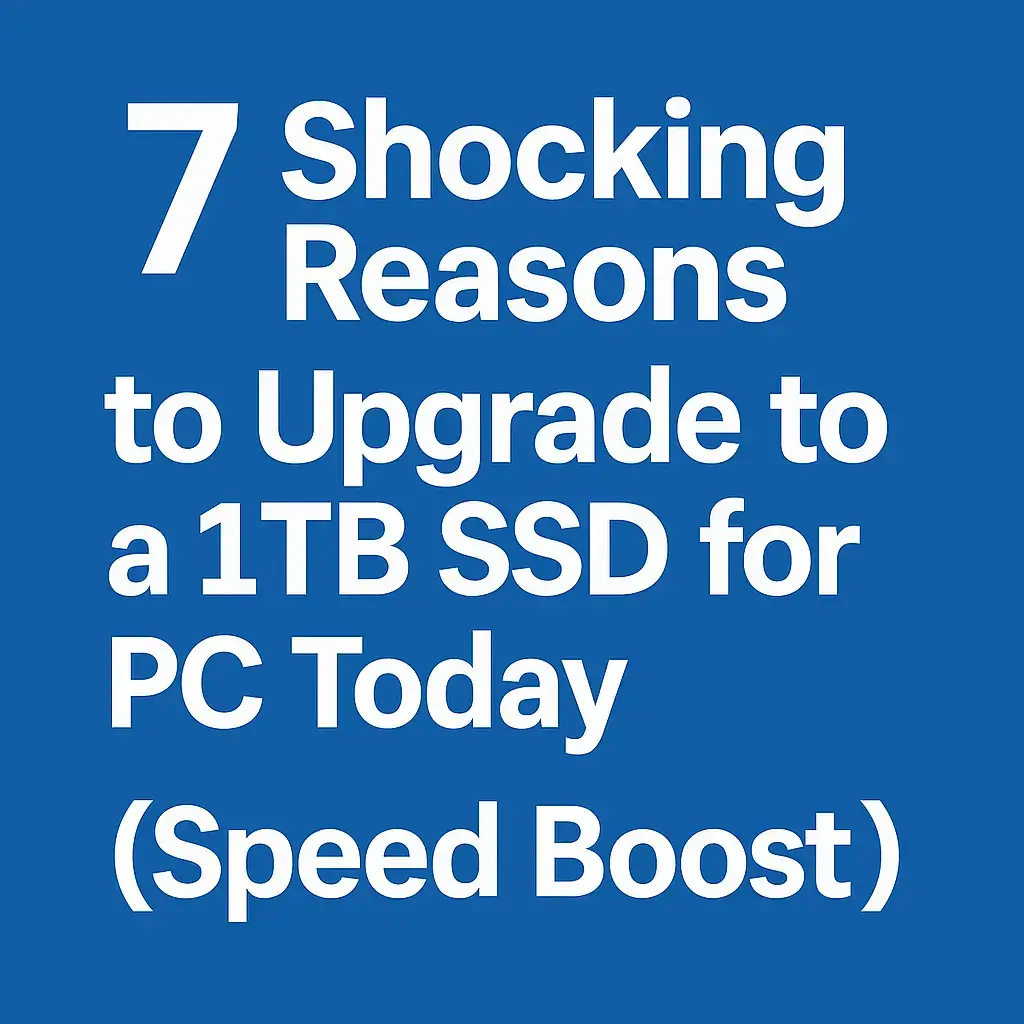1. Introduction
Most people believe that a 512GB hard disk isn’t enough storage in today’s world. With massive games, 4K videos, and tons of files, many assume that you need at least 1TB storage or more to avoid running out of space. But is that really true?
The truth is, a 512GB storage drive can be perfect for many users. Whether you’re looking for a 512GB external hard disk for backups, a 512GB laptop hard disk for work, or a 512GB HDD for gaming PC, it all depends on how you manage your storage.
In this blog, we’ll break down everything about 512GB hard disks—what they are, how they work, and whether they’re the right choice for you.
Table of contents
- 1. Introduction
- 2. What is a 512GB Hard Disk?
- 3. Who Needs a 512GB Hard Disk?
- 4. 512GB HDD vs SSD – Which One is Better?
- 5. Best 512GB Hard Disk Options for Different Needs
- 6. How to Choose the Right 512GB Hard Drive?
- 7. How to Maintain and Optimize a 512GB Hard Disk?
- 8. Final Thoughts – Is a 512GB Hard Disk Right for You?
2. What is a 512GB Hard Disk?
A 512GB hard drive is a storage device that can hold 512 gigabytes of data. To put that into perspective, you can store:
- Around 100,000 high-quality photos
- Up to 120 HD movies
- Thousands of documents and work files
- Dozens of large software programs
Internal vs. External 512GB Hard Disks
There are two main types of 512GB storage drives:
- Internal 512GB Hard Disk: Installed inside a laptop or desktop PC. If you’re getting a 512GB laptop storage upgrade, this is what you’d be looking for.
- External 512GB Hard Disk: A portable hard drive that connects via USB. Ideal for backups and transferring files.
HDD vs. SSD – Which One is Better?
A 512GB hdd vs ssd comparison is important when choosing storage.
- 512GB HDD (Hard Disk Drive): Cheaper, offers high-capacity storage, but is slower.
- 512GB SSD (Solid-State Drive): Much faster, quieter, and more durable but costs more.
If you’re a gamer, video editor, or heavy multitasker, a 512GB SSD hard disk is a better choice for speed. But if you’re just looking for affordable 512GB storage for PC, an HDD might be enough.
512GB vs. 1TB Hard Drive – Do You Need More?
Many people wonder, “Is a 512GB hard disk enough, or should I get a 1TB drive?”
- A 512GB hard disk for PC is great for regular users, students, and office work.
- A 512GB laptop hard disk is enough for basic tasks, but creatives and gamers may need more.
- If you handle large files like 4K videos or high-end games, you might want to consider 1TB storage.
3. Who Needs a 512GB Hard Disk?
Many people assume that a 512GB hard disk is either too small or too big—some think it won’t hold enough, while others feel it’s more than they need. But the truth is, 512GB storage capacity is a sweet spot for many users. It all comes down to how you use your computer or external storage.
Let’s break it down by different types of users:
📌 Gamers: Is 512GB Enough for Gaming?
If you’re a gamer, you know that modern games are huge. Titles like Call of Duty or Red Dead Redemption 2 can take up 100GB+ each. So, is a 512GB hard disk for gaming PC enough?
✅ Yes, if: You play a few games at a time and manage your storage well.
❌ No, if: You have a large game library and don’t want to keep deleting files.
For casual gamers, a 512GB hdd for gaming pc works fine. But serious gamers might need a 1TB or more. If speed is important, go for a 512GB SSD hard disk instead of an HDD.
📌 Students & Office Users: Is 512GB Enough for Work?
If you mostly store documents, PDFs, spreadsheets, and presentations, a 512GB laptop hard disk is plenty. Even if you need to install software like Microsoft Office, Zoom, and Photoshop, you’ll still have a lot of space left.
✅ Best for: Students, remote workers, freelancers, and professionals who don’t deal with heavy files.
✅ Bonus: If you need extra space for backups, a 512GB external hard disk is a good add-on.
📌 Video Editors & Photographers: Should You Buy a 512GB HDD?
If you’re editing videos or working with RAW images, storage fills up fast. A 512GB hdd for video editing might be too small unless you use an external drive or cloud storage.
✅ Best for beginners: If you’re just starting, a 512GB storage drive is manageable.
❌ Not enough for pros: If you work with 4K videos, go for at least 1TB+ SSDs.
📌 Casual Users: Do You Need More Than 512GB?
If you mostly browse the web, stream videos, and store personal files, a 512GB hard disk for PC is more than enough. You won’t even come close to filling it unless you hoard movies or big software files.
4. 512GB HDD vs SSD – Which One is Better?
A big debate in storage is 512GB HDD vs SSD performance. Which one should you get? Here’s a quick breakdown.
📌 Speed & Performance
A 512GB SSD laptop or desktop will boot up in seconds, while an HDD takes longer. SSDs load apps and games faster, making them ideal for multitasking and heavy use.
✅ Go for a 512GB SSD hard disk if: You want fast performance, smooth gaming, and quicker load times.
❌ Stick to HDD if: You’re on a budget and need affordable 512GB storage for PC.
📌 Price – Is an SSD Worth It?
A 512GB SSD hard disk price is higher than an HDD, but the speed boost is worth it for many users. If you need cheap 512GB external HDDs, HDDs are still a solid option.
📌 Durability & Lifespan
HDDs have moving parts, making them prone to damage if dropped. A 512GB external hard disk SSD is shock-resistant and lasts longer. If you’re always on the move, SSD is the safer choice.
📌 Storage Needs – When to Choose HDD or SSD?
- HDD is better for: Large storage needs, budget users, casual computing.
- SSD is better for: Gaming, fast boot times, multitasking, professional use.
5. Best 512GB Hard Disk Options for Different Needs
Many people believe that all 512GB hard disks are the same, so they just pick the cheapest option. But that’s a mistake! Not all 512GB storage drives offer the same speed, durability, or compatibility. Some are built for gaming, others for backups, and some for professional use.
Let’s break down the best 512GB hard disks based on different needs.
📌 Best 512GB Hard Disk for Laptops
If you’re upgrading your laptop’s storage, you need a 512GB laptop hard disk that’s fast, reliable, and energy-efficient.
✅ Top choice: 512GB SSD hard disk (it’s much faster than HDDs).
✅ Ideal for: Students, office users, and casual computing.
✅ Recommended brands: Samsung, Crucial, WD, Kingston.
📌 Best 512GB HDD for Gaming PC
Gamers need speed and space. A 512GB hdd for gaming PC can store a few large games, but if you want faster load times, an SSD is the better choice.
✅ Top choice: A 512GB NVMe SSD for faster gaming.
✅ Best for: Casual gamers who play 3-5 large games at a time.
✅ Recommended brands: WD Black, Seagate FireCuda, Samsung 970 EVO.
📌 Fastest 512GB External Hard Drive for Professionals
If you work with large files, videos, or design projects, you need a high-speed, reliable storage solution.
✅ Top choice: A 512GB external hard disk SSD for faster data transfer.
✅ Best for: Video editors, photographers, content creators.
✅ Recommended brands: SanDisk Extreme, Samsung T7, WD My Passport SSD.
📌 Cheapest 512GB External HDD for Budget Buyers
If you just need affordable 512GB storage for PC, an HDD is cheaper than an SSD and still works well for backups and everyday storage.
✅ Top choice: A USB 3.0 512GB external HDD.
✅ Best for: Storing movies, music, documents, and backups.
✅ Recommended brands: Toshiba Canvio, Seagate Expansion, WD Elements.
📌 Best 512GB HDD for Business & Work
If you need secure, long-term storage, a 512GB hard disk for business use should offer reliability and encryption features.
✅ Top choice: A 512GB SSD with encryption.
✅ Best for: Business professionals who handle sensitive data.
✅ Recommended brands: Samsung T7 Shield, WD My Passport SSD.
6. How to Choose the Right 512GB Hard Drive?
A common mistake people make is buying a 512GB storage drive without considering their specific needs. Just because a hard disk is cheap doesn’t mean it’s the best choice. Here’s how to pick the right one.
📌 HDD vs SSD – Which One Should You Buy?
- HDD (Hard Disk Drive): Best for large storage on a budget. Slower but affordable.
- SSD (Solid-State Drive): Best for speed, durability, and performance. Costs more but worth it.
If you need fast boot times and smooth performance, go for a 512GB SSD hard disk. If you just need cheap storage, an HDD will do.
📌 Internal vs External – What’s Better?
- Internal 512GB Hard Disk: If you’re upgrading a PC or laptop.
- External 512GB Hard Disk: If you need portable storage for backups or file transfers.
If you’re upgrading your laptop’s storage, a 512GB laptop hard disk (SSD) is the best choice. If you need an extra drive for backups, get a 512GB external HDD.
📌 Key Features to Look For
Before buying, check these factors:
- Speed: SSDs are faster, HDDs are cheaper.
- Durability: SSDs last longer and are shockproof.
- Portability: If you need a 512GB external hard disk, look for lightweight and compact designs.
- Compatibility: Make sure it works with your laptop, PC, gaming console, or Mac.
📌 Which 512GB Hard Disk is Best?
The best choice depends on your needs and budget:
- For speed, get a 512GB SSD hard disk.
- For storage on a budget, a 512GB HDD for PC works fine.
- For gaming, a fast SSD is a better investment.
- For backups, a 512GB external hard disk is ideal.
7. How to Maintain and Optimize a 512GB Hard Disk?
A common myth is that hard disks slow down over time because they “wear out.” While it’s true that HDDs and SSDs have a lifespan, most performance issues come from poor maintenance, not age. If you take care of your 512GB hard disk, it can run smoothly for years.
Here’s how to keep your 512GB HDD or SSD in top shape:
📌 Regularly Clean Up Unnecessary Files
One of the biggest reasons for slow storage performance is clutter. Over time, your 512GB laptop hard disk or 512GB external hard drive fills up with unnecessary files.
- Use built-in cleanup tools like Windows Disk Cleanup or macOS Storage Management.
- Delete temporary files, old downloads, and unused apps regularly.
- Uninstall programs you don’t use to free up space.
📌 Defragment Your HDD (If You Use One)
If you have a 512GB HDD for gaming PC or work, defragmenting your drive helps speed up file access. But if you’re using a 512GB SSD hard disk, don’t defragment it! SSDs don’t need it and it can reduce their lifespan.
✅ For HDD users: Use the built-in Defragment and Optimize Drives tool on Windows.
❌ For SSD users: Skip defragging! Instead, enable TRIM to keep performance smooth.
📌 Keep Your Hard Drive Virus-Free
Viruses and malware can eat up storage and slow down your 512GB hard disk for PC.
- Install a good antivirus program and scan regularly.
- Avoid downloading suspicious files or software.
- Keep your OS and drivers updated for security patches.
📌 Use Cloud Storage to Free Up Space
If your 512GB storage drive is getting full, move large files to the cloud. This helps extend your hard disk’s lifespan and keeps your PC running fast.
✅ Google Drive, OneDrive, Dropbox are great options.
✅ Store old photos, videos, and documents in the cloud instead of your hard drive.
📌 Backup Your Data Regularly
Hard drives don’t last forever. Whether you have a 512GB HDD or SSD, always keep a backup to avoid losing important files.
Use a 512GB external hard disk for backups.
Set up automatic backups with Windows File History or macOS Time Machine.
Consider cloud backup services for extra safety.
8. Final Thoughts – Is a 512GB Hard Disk Right for You?
Many people assume that 512GB storage capacity is either too small or too big, but the reality is—it depends on your needs. If you manage your storage well, 512GB is plenty for most users.
📌 When is a 512GB Hard Disk a Good Choice?
A 512GB hard disk for PC is a smart pick if:
You’re a student, office worker, or casual user.
You play a few games at a time and manage your files well.
You need an external hard drive for backups and file storage.
📌 When Should You Get More Than 512GB?
Consider a 1TB or larger drive if:
You work with huge 4K video files or RAW images.
You have a massive gaming library.
You don’t want to manage storage and need more breathing room.
📌 Final Recommendation
- If you need speed and durability, go for a 512GB SSD hard disk.
- If you need affordable, high-capacity storage, a 512GB HDD is a solid pick.
- If you want extra storage on the go, a 512GB external hard disk is the way to go.
No matter what you choose, maintaining your hard disk properly will help you get the most out of it. Now that you know how to choose, use, and maintain a 512GB hard drive—are you ready to pick the best one for you?