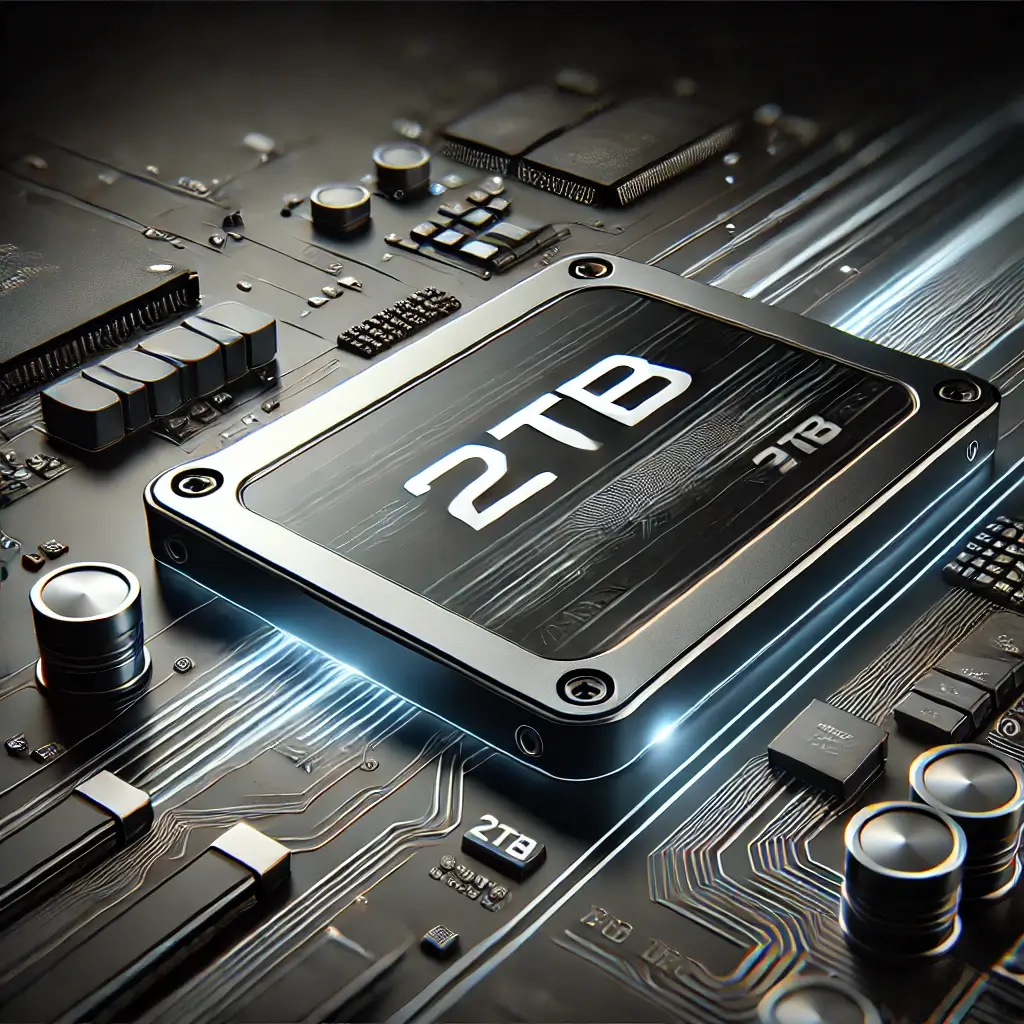1. Introduction – Do You Really Need a 2TB SSD?
A lot of people think a 2TB SSD for PC is overkill. “Why not just get a 1TB SSD or stick with an HDD?” they ask. But here’s the thing—storage needs have changed. Modern games, 4K videos, and heavy software demand more space and speed. A 1TB SSD might fill up fast, and traditional hard drives (HDDs) can slow down your system.
If you’re serious about faster boot times, seamless gaming, and smooth multitasking, a 2TB solid-state drive (SSD) for PC is the best upgrade you can make in 2025. Whether you’re a gamer, a content creator, or just someone who hates slow load times, switching to a high-speed internal 2TB SSD is a game-changer.In this guide, we’ll break down why upgrading to a 2TB SSD is worth it, what types of SSDs you should consider, and how to choose the best one for your setup.
2. Why Upgrade to a 2TB SSD for PC?
2.1 SSD vs HDD – Why an SSD is the Better Choice
Let’s be real—HDDs are outdated for modern PCs. Sure, they’re cheaper, but they’re also way slower and less reliable. If you’re still using an HDD as your main drive, you’re missing out on:
Faster Speeds – SSDs are up to 10x faster than HDDs, meaning shorter boot times and quicker file access.
Better Performance – No lag or stuttering in games, software, or multitasking.
More Durability – No moving parts = less chance of failure.
Silent Operation – No annoying clicking noises like old-school hard drives.
A 2TB NVMe SSD for PC is especially a huge leap compared to an HDD. It loads games in seconds, handles 4K video editing smoothly, and speeds up system performance.
2.2 Who Needs a 2TB SSD for PC?
A 2TB SSD upgrade isn’t just for tech enthusiasts. Here’s who benefits the most:
1. Gamers – Faster Load Times & More Storage
Modern games are massive. Call of Duty: Warzone, Red Dead Redemption 2, and Cyberpunk 2077 can easily take up 100-200GB each. A 2TB SSD for gaming PC ensures you don’t run out of space while keeping everything lightning fast.
Faster loading times – No more waiting at loading screens.
Smoother gameplay – Open-world games stream textures faster.
More space for game libraries – No need to delete old games.
2. Content Creators – Smooth Video Editing & Rendering
If you work with 4K/8K video editing, 3D modeling, or music production, a 2TB NVMe SSD for PC is a must-have.
Faster read/write speeds – Edit large files without lag.
More storage – No need for multiple external drives.
Better workflow – Cut down on rendering and export times.
3. Professionals & Power Users – Multitasking Without Limits
Whether you’re a developer, designer, or professional user, a 2TB SSD with high endurance can boost productivity.
Run virtual machines (VMs) smoothly
Handle large data sets faster
Reduce software loading times
2.3 The Future of Storage – Why 2TB is the Sweet Spot
With software and games getting bigger every year, a 2TB SSD for desktop or laptop ensures future-proof storage. You won’t have to upgrade anytime soon.
1TB fills up too fast if you install large apps and games.
4TB SSDs are expensive and not necessary for most users.
2TB is the perfect balance of storage, speed, and price.
3-Types of Internal 2TB SSDs – Which One is Right for You?
Is a 2TB SSD Just About Storage? Not Really!
A lot of people think that choosing a 2TB SSD for PC is just about picking the one with the most storage. That’s a big mistake! Storage size matters, but speed, form factor, and compatibility are just as important.
For example, not all SSDs deliver the same performance. A 2TB SATA SSD for PC is fine for general use, but if you’re into gaming or video editing, you need an NVMe SSD with PCIe 4.0 support for ultra-fast speeds. And if your motherboard doesn’t support M.2 drives, you might have to stick with a 2.5-inch SSD instead.
So before you hit that “Buy” button, let’s break down the different types of internal 2TB SSDs and help you choose the best one for your setup.
SATA vs NVMe 2TB SSD – What’s the Difference?
One of the biggest decisions is choosing between SATA and NVMe SSDs. Here’s how they stack up:
🔹 SATA SSDs – Reliable, but Slower
Speed: Around 550 MB/s (still much faster than HDDs)
Best for: Budget builds, general use, and upgrading old PCs
Form Factor: Available as 2.5-inch SATA or M.2 SATA
Price: More affordable than NVMe SSDs
If you’re upgrading an older PC or don’t need extreme speeds, a 2TB SATA SSD for PC is still a solid choice. It’ll boost boot times and app performance but won’t match the speeds of NVMe SSDs.
🔹 NVMe SSDs – The Speed Kings
Speed: Can reach 7,000 MB/s (over 10x faster than SATA)
Best for: Gaming, content creation, and high-performance tasks
Form Factor: Usually M.2 (2280), plugs directly into the motherboard
Price: More expensive, but worth it for speed
A 2TB NVMe SSD for PC is perfect if you want ultra-fast load times and better overall performance. Games load quicker, apps launch instantly, and file transfers are lightning fast. If your motherboard supports PCIe 4.0 SSDs, you’ll get the fastest speeds available.
M.2 vs 2.5-inch SSD – Which One Do You Need?
Even after choosing between SATA and NVMe, you still need to decide on the form factor. This is where M.2 vs 2.5-inch SSDs come into play.
🔹 M.2 SSDs – Compact & Powerful
Smaller, no cables needed – Plugs directly into the motherboard
Available in SATA & NVMe versions – NVMe is much faster
Best choice for modern builds
Most new motherboards support M.2 slots, making these SSDs the go-to choice for gamers and power users.
🔹 2.5-inch SSDs – The Traditional Option
Uses a SATA cable – Requires power and data connections
Slower than M.2 NVMe but still way faster than HDDs
Good for older PCs or laptops without M.2 slots
If you’re upgrading an older PC that doesn’t support M.2, a 2.5-inch SATA SSD is your best bet. It’s still fast and reliable, just not as sleek as M.2 options.
PCIe 3.0 vs PCIe 4.0 2TB SSD – Does It Matter?
If you’re going for an NVMe 2TB SSD, you’ll also need to decide between PCIe 3.0 and PCIe 4.0. Here’s what you need to know:
🔹 PCIe 3.0 SSDs – Still Fast, More Affordable
Speeds up to 3,500 MB/s (much faster than SATA)
Compatible with most motherboards
Best for budget gaming PCs and general use
PCIe 3.0 SSDs still deliver impressive performance at a lower price. If you’re not chasing max speeds, they’re a fantastic option.
🔹 PCIe 4.0 SSDs – The Next-Level Upgrade
Speeds up to 7,000 MB/s (double the speed of PCIe 3.0)
Best for high-end gaming, 3D rendering, and video editing
Requires a motherboard with PCIe 4.0 support
If you have a newer gaming PC or workstation, a PCIe 4.0 2TB SSD for PC is a future-proof investment. It delivers insane speeds that can handle anything you throw at it.
4. Best 2TB SSDs for Different Uses
Now that you know the different types of 2TB SSDs, let’s find the best one for your needs.
1. Best 2TB SSD for Gaming and Performance
🔹 WD Black SN850X (PCIe 4.0) – Insane speeds, perfect for gaming
🔹 Samsung 990 Pro (PCIe 4.0) – One of the fastest SSDs available
These high-performance NVMe SSDs load games faster, reduce stuttering, and handle massive open-world environments with ease.
2. Best Budget 2TB SSD for PC (Affordable but Fast)
🔹 Crucial P3 Plus (PCIe 3.0) – Great balance of price and speed
🔹 Kingston NV2 (PCIe 4.0 but affordable) – Solid budget PCIe 4.0 option
If you’re on a budget but still want fast performance, these affordable 2TB SSDs deliver excellent value.
3. Best 2TB SSD for Video Editing & Content Creation
🔹 Seagate FireCuda 530 (PCIe 4.0) – High endurance & fast write speeds
🔹 Samsung 980 Pro (PCIe 4.0) – Reliable & optimized for creative work
These SSDs can handle large 4K/8K video files, 3D renders, and heavy workloads without breaking a sweat.
4. Most Reliable 2TB SSD for Professional Workloads
🔹 Kingston KC3000 (PCIe 4.0) – Built for durability and long-term use
🔹 Samsung 970 EVO Plus (PCIe 3.0) – Great balance of speed & endurance
If you need a 2TB SSD that lasts for years, these are the most durable, high-endurance options.
5. Top 5 Best 2TB SSDs for PC in 2025
Do All 2TB SSDs Perform the Same? Not Even Close!
A lot of people think that all 2TB SSDs offer the same performance—as long as it’s 2TB, it’s good, right? Wrong!
Some SSDs are lightning-fast, while others barely perform better than budget models. Some last for years, while others slow down after heavy use. Choosing the right 2TB SSD for your PC is about more than just storage—it’s about speed, durability, and future-proofing your setup.
Let’s break down the top 5 best 2TB SSDs for 2025, then compare 1TB vs 2TB SSDs to see if upgrading is really worth it.
5 Best 2TB SSDs for PC in 2025
There are tons of 2TB SSD options out there, but these five SSDs stand out based on performance, reliability, and value for money.
1. Samsung 990 Pro – Best Overall SSD
⭐ Why It’s Great:
Blazing-fast speeds (up to 7,450 MB/s)
PCIe 4.0 support for high-end gaming & content creation
Samsung’s reliability & high TBW (1200TBW)
If you want the best 2TB NVMe SSD, the Samsung 990 Pro is a no-brainer. It’s crazy fast, reliable, and ideal for gaming, video editing, and heavy multitasking.
🔹 Best for: Gamers, creators, power users
🔹 Read/Write Speed: 7,450 MB/s | 6,900 MB/s
2. WD Black SN850X – Best for Gaming
⭐ Why It’s Great:
Optimized for gaming with low latency
Fast load times & high endurance
PCIe 4.0 support
The WD Black SN850X is one of the fastest SSDs for gaming. If you’re tired of long loading screens and want instant game launches, this is the SSD to get.
Best for: Gamers, streamers
Read/Write Speed: 7,300 MB/s | 6,600 MB/s
Price Range: $$
3. Crucial P5 Plus – Best Budget PCIe 4.0 SSD
⭐ Why It’s Great:
Affordable yet fast PCIe 4.0 speeds
Good endurance (600TBW)
Reliable brand & great value
If you want a balance of speed and affordability, the Crucial P5 Plus is a great choice. It’s not the fastest, but it’s still way better than a SATA SSD and perfect for budget-conscious buyers.
Best for: Budget builders, everyday users
Read/Write Speed: 6,600 MB/s | 5,000 MB/s
4. Kingston Fury Renegade – Best for Content Creators
⭐ Why It’s Great:
Excellent sustained performance for 4K/8K editing
PCIe 4.0 speeds with DRAM cache
High endurance for long-term use
The Kingston Fury Renegade is designed for video editors, photographers, and creative professionals who need consistent performance under heavy workloads.
Best for: Creators, professionals
Read/Write Speed: 7,300 MB/s | 7,000 MB/s
Price Range: $$$
5. Samsung 870 EVO – Best 2.5-inch SATA SSD
⭐ Why It’s Great:
Best SATA SSD for upgrading older PCs
Proven reliability & endurance (1500TBW)
Affordable & widely compatible
If your PC doesn’t support NVMe SSDs, the Samsung 870 EVO is the best 2TB SATA SSD out there. It’s not as fast as NVMe, but it’s still way better than a hard drive.
🔹 Best for: Older PCs, laptops
🔹 Read/Write Speed: 560 MB/s | 530 MB/s
6. 2TB SSD vs 1TB SSD – Is It Worth the Upgrade?
A common question people ask: Should I upgrade from a 1TB SSD to a 2TB SSD?
Well, it depends. If you’re constantly running out of storage, upgrading makes total sense. But if you have plenty of space left, it might not be worth it—unless you want to future-proof your PC.
Let’s compare 1TB vs 2TB SSDs side by side.
1. Storage Capacity – Do You Need More Space?
✅ 1TB SSD: Good for casual users, gamers with a few large titles.
✅ 2TB SSD: Ideal for gamers with massive libraries, content creators, and power users.
🔹 If your SSD is almost full, upgrading to 2TB will improve performance because SSDs slow down when they’re over 80% full.
2. Price – Is 2TB SSD Worth the Cost?
✅ 1TB SSDs are cheaper ($70-$120 for PCIe 4.0 models).
✅ 2TB SSDs offer better value per GB but cost more upfront ($120-$250).
Tip: If you find a good deal on a 2TB SSD, it’s often a better long-term investment.
3. Performance – Do 2TB SSDs Run Faster?
✅ Higher-capacity SSDs sometimes have better speeds (especially with DRAM cache).
✅ More storage means fewer slowdowns when handling large files.
Some 2TB SSDs even perform faster than their 1TB counterparts because they use more NAND chips, improving efficiency.
4. Longevity – Does a 2TB SSD Last Longer?
✅ Yes! More storage means less wear per GB, so a 2TB SSD has a higher lifespan than a 1TB SSD under the same usage.
If you plan to keep your SSD for 4-5 years, a 2TB drive will last longer than a 1TB drive with frequent use.
7. How to Install a 2TB SSD in Your PC (Step-by-Step Guide)
Upgrading to a 2TB SSD is one of the easiest ways to make your PC faster and more responsive. Whether you’re installing an M.2 NVMe SSD or a 2.5-inch SATA SSD, follow this guide to set it up properly.
Step 1: Gather Your Tools
Before starting, make sure you have:
Your new 2TB SSD
A screwdriver (for M.2 or 2.5-inch SSD installation)
A SATA cable (only for 2.5-inch SATA SSDs)
A cloning software (if you want to copy your old drive)
Step 2: Install Your 2TB SSD
🔹 For M.2 NVMe SSD (Fastest SSDs)
1️⃣ Turn off your PC & unplug it – Safety first!
2️⃣ Locate the M.2 slot – It’s usually near the CPU on the motherboard.
3️⃣ Insert the SSD – Slide it in at a 30-degree angle.
4️⃣ Secure it with a screw – Most motherboards include an M.2 mounting screw.
5️⃣ Close your PC case & power on – You’re almost done!
🔹 For 2.5-inch SATA SSD (For Older PCs & Laptops)
1️⃣ Turn off your PC & unplug it
2️⃣ Find an empty 2.5-inch drive bay – Usually near your old HDD.
3️⃣ Connect the SATA cable – One end to the SSD, the other to the motherboard.
4️⃣ Connect the power cable – Plug in a power connector from your PSU.
5️⃣ Secure the SSD with screws – Then close your case and turn the PC on.
Step 3: Set Up Your SSD in Windows
1️⃣ Go to Disk Management – Press Win + X, then click Disk Management.
2️⃣ Find your new SSD – It should show up as “Unallocated.”
3️⃣ Initialize the SSD – Choose GPT (recommended) for Windows 10/11.
4️⃣ Create a new volume & format – Select NTFS, then click OK.
5️⃣ Done! Your 2TB SSD is ready to use!
Step 4: Clone Your Old Drive (Optional)
If you want to move Windows & all your files to the new SSD, use cloning software like:
Macrium Reflect
AOMEI Backupper
Samsung Data Migration (For Samsung SSDs)
Cloning saves you from reinstalling everything—your PC will boot from the new SSD just like before!
8. Where to Buy the Best 2TB SSD for PC?
Are All Stores Selling the Same SSDs at the Same Price? Not Really!
A lot of people think that buying an SSD from any store will get them the same deal—but that’s not always true. Prices, warranty policies, and even product authenticity can vary greatly depending on where you buy from. Some online marketplaces sell genuine high-performance SSDs, while others might have overpriced or even fake products.
So, where should you buy the best 2TB SSD for your PC without getting ripped off? Let’s break it down.
Where to Buy the Best 2TB SSD for PC?
When buying a 2TB SSD, you want the best price, warranty, and authenticity. Here’s where to shop for trusted brands like Samsung, WD, Crucial, and Kingston.
1. Amazon – Best for Deals & Discounts
Amazon is one of the best places to buy a 2TB SSD because:
It often has huge discounts on SSDs during sales events like Prime Day, Black Friday, and Cyber Monday.
You can read real customer reviews to avoid faulty or fake products.
Many SSDs come with official manufacturer warranties.
🔹 Pro Tip: Always buy from Amazon itself or trusted sellers to avoid counterfeit products.
2. Newegg – Best for PC Builders & Tech Enthusiasts
Newegg is great for tech lovers because:
It has a huge selection of SSDs from brands like Samsung, WD, and Sabrent.
You can find refurbished and open-box SSDs at lower prices.
They often have bundle deals with other PC components.
🔹 Pro Tip: Check the seller ratings before buying from third-party sellers.
3. Best Buy – Best for In-Store Pickup
If you want to pick up your SSD today, Best Buy is a solid choice because:
You can physically check the product before buying.
They offer price matching with competitors.
Some SSDs come with exclusive Geek Squad warranties.
🔹 Pro Tip: Sign up for Best Buy’s rewards program to get extra discounts.
4. B&H & Micro Center – Best for Pro Users
B&H (for online shoppers) and Micro Center (for in-store buyers) are great for high-end SSDs because:
They stock enterprise-level and high-performance SSDs.
Their prices are often lower than big retailers for certain models.
Micro Center sometimes has exclusive in-store SSD deals.
🔹 Pro Tip: Check their open-box sections for discounts on barely used SSDs.
5. Manufacturer Websites – Best for Warranty & Authenticity
Buying directly from Samsung, Western Digital, Crucial, or Kingston ensures:
You’re getting a 100% authentic SSD.
You get full manufacturer warranty support.
Some brands offer exclusive discounts on their websites.
🔹 Pro Tip: Check for educational or military discounts if you qualify.
9. FAQs – Answering Common Questions
1. Is a 2TB SSD Overkill for Gaming?
Not at all! Modern games like Call of Duty: Warzone, Baldur’s Gate 3, and Starfield can take up 100GB+ each. A 2TB SSD lets you install dozens of games without constantly deleting old ones.
2. How Much Should I Spend on a 2TB SSD?
Prices vary based on speed and brand:
Budget SATA SSDs: $100–$150
Mid-Range PCIe 4.0 SSDs: $120–$200
High-End PCIe 4.0/5.0 SSDs: $200–$350
3. Does a 2TB SSD Improve PC Performance?
Yes! Faster read/write speeds mean:
Quicker boot times
Faster game load speeds
Better video editing performance
4. Is a 2TB SSD Better Than an External Hard Drive?
Absolutely! A 2TB NVMe SSD is up to 50x faster than an HDD. If you want speed and durability, an SSD is the best choice.
5. Can I Use a 2TB SSD for a Laptop?
Yes, but make sure:
✔️ Your laptop supports NVMe or SATA SSDs.
✔️ You choose a 2.5-inch SATA SSD for older laptops.
Final Thoughts – Where & How to Buy the Best 2TB SSD
When shopping for a 2TB SSD, always compare prices, check seller ratings, and look for deals. Whether you buy from Amazon, Newegg, Best Buy, or directly from manufacturers, make sure you’re getting a genuine, high-performance SSD.
Now you’re ready to pick the perfect SSD for your PC! 🚀
10. Conclusion – Which 2TB SSD Should You Buy?
Are All 2TB SSDs the Same? Not Even Close!
A lot of people think that all 2TB SSDs perform the same, but that’s far from the truth. The speed, durability, and compatibility of an SSD can vary depending on the brand, type (SATA or NVMe), and whether it’s PCIe 3.0, 4.0, or even 5.0. Choosing the right 2TB SSD for your PC depends on your needs, budget, and how you use your system.
So, which one should you buy? Let’s break it down.
Best 2TB SSD Based on Your Needs
1. Best Budget 2TB SSD – Crucial MX500
If you’re looking for a cheap but reliable 2TB SSD, the Crucial MX500 is a solid choice. It’s a SATA SSD, so it won’t match the speed of NVMe drives, but it’s still much faster than a traditional hard drive.
Best for: Everyday users, office work, and casual gaming
Read/Write Speed: 560MB/s & 510MB/s
Price Range: $100–$150
🔹 Why Buy? It’s affordable, has great endurance, and comes with strong data protection features.
2. Best Performance 2TB SSD – Samsung 990 PRO
If you need blazing-fast speeds for gaming, video editing, or professional work, the Samsung 990 PRO is the way to go. It’s a PCIe 4.0 NVMe SSD that delivers lightning-fast load times.
Best for: High-performance gaming, video editing, and 3D rendering
Read/Write Speed: 7,450MB/s & 6,900MB/s
Price Range: $200–$300
🔹 Why Buy? It’s one of the fastest SSDs available, with great thermal control and long-lasting durability.
3. Best Value 2TB SSD – WD Black SN850X
If you want a balance between price and performance, the WD Black SN850X is a fantastic choice. It’s a PCIe 4.0 SSD with super-fast speeds, perfect for gaming and multitasking.
Best for: Gamers, streamers, and power users
Read/Write Speed: 7,300MB/s & 6,600MB/s
Price Range: $150–$250
🔹 Why Buy? It’s cheaper than Samsung’s high-end models but still delivers top-tier performance.
4. Best 2TB SSD for Laptops – Kingston KC3000
For laptop users who need an efficient, high-performance SSD, the Kingston KC3000 is a great pick. It offers low power consumption without sacrificing speed.
Best for: Laptops, ultrabooks, and portable workstations
Read/Write Speed: 7,000MB/s & 6,000MB/s
Price Range: $160–$220
🔹 Why Buy? It’s energy-efficient, runs cooler, and extends your laptop’s battery life.
5. Best Future-Proof 2TB SSD – Sabrent Rocket 5.0
If you want a next-gen SSD that’s ready for PCIe 5.0 motherboards, the Sabrent Rocket 5.0 is a beast. It’s one of the fastest SSDs on the market, making it perfect for high-end gaming and 4K/8K video editing.
Best for: Hardcore gamers, content creators, and workstation PCs
Read/Write Speed: 12,000MB/s & 10,000MB/s
Price Range: $300+
🔹 Why Buy? It’s future-proof and will stay relevant for years to come.
Final Thoughts – Which 2TB SSD Should You Pick?
If you’re still unsure which 2TB SSD to buy, here’s a quick breakdown:
On a budget? Get the Crucial MX500 (best value SATA SSD).
Want raw speed? The Samsung 990 PRO is the fastest.
Need a balance? WD Black SN850X is the perfect middle ground.
Laptop user? Pick the Kingston KC3000 for efficiency.
Future-proofing? Grab the Sabrent Rocket 5.0 for PCIe 5.0 speeds.
No matter which SSD you choose, upgrading to a 2TB SSD will massively improve your PC’s performance. Whether you’re a gamer, creator, or casual user, having more storage and faster speeds makes everything smoother and more enjoyable.
Now it’s time to grab the best 2TB SSD for your PC and enjoy lightning-fast load times! 🚀